Microsoft Teams Phone vs. UCaaS Phone Apps for Microsoft Teams - Important Differences
Understand the key differences between native Microsoft Teams Phone and UCaaS phone app integrations like RingCentral, Zoom, and 8x8. Compare architecture, user experience, costs, and admin complexity to choose the right phone solution for Teams.
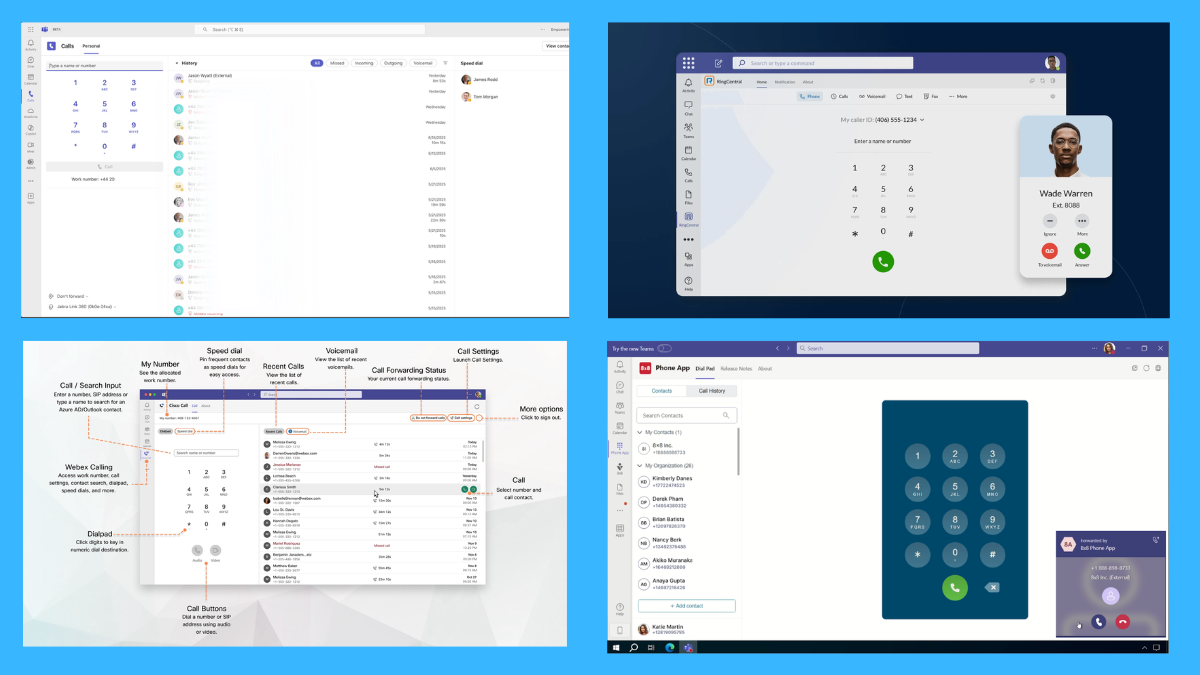
Executive Summary
Microsoft Teams has over 320 million monthly active users, and Microsoft Teams Phone has reached over 20 million users. Teams have become the standard for many organisations to collaborate and the primary platform to consider when organisations move their phones to the cloud.
The community frequently discusses the PSTN connectivity options for Teams Phone: Operator Connect, Direct Routing, Teams Phone Mobile, and Microsoft Calling Plans.
However, UCaaS providers present another option: Plug in their UCaaS Phone app for Microsoft Teams, which integrates their phone service into Microsoft Teams.
Examples include:
- DialPad Microsoft Teams Integration
- RingCentral Microsoft Teams 2.0 Integration
- 8x8 Phone App for Microsoft Teams
- Cisco Call for Microsoft Teams
- Zoom for Microsoft Teams
While native Teams Phone and UCaaS Phone apps for Teams both enable Phone "within" Microsoft Teams, they differ significantly in architecture, user experience, and administrative complexity.
This analysis compares the technical differences between native Microsoft Teams Phone and UCaaS phone app integrations, enabling IT professionals to make an informed choice.
While Empowering Cloud focuses on Microsoft Teams and Microsoft 365 community and research, and may appear biased, we strive to provide objective and factual analyses. We are grateful for the opportunity to engage with numerous customers and providers in the market, and we welcome any feedback, corrections, or suggestions. If you are logged into our free community, please feel free to add your comments below.
Special thanks to Pure IP Enterprise Voice, a benefactor of Empowering.Cloud and a leading Microsoft Teams Phone provider. With experience deploying Teams Phone for over a million users across 80 countries, they offer comprehensive PSTN connectivity solutions, including Direct Routing, SBC management, and Operator Connect. Their support enables us to continue providing free community resources and research in the Microsoft Teams and Microsoft 365 space.
Understanding (native) Teams Phone
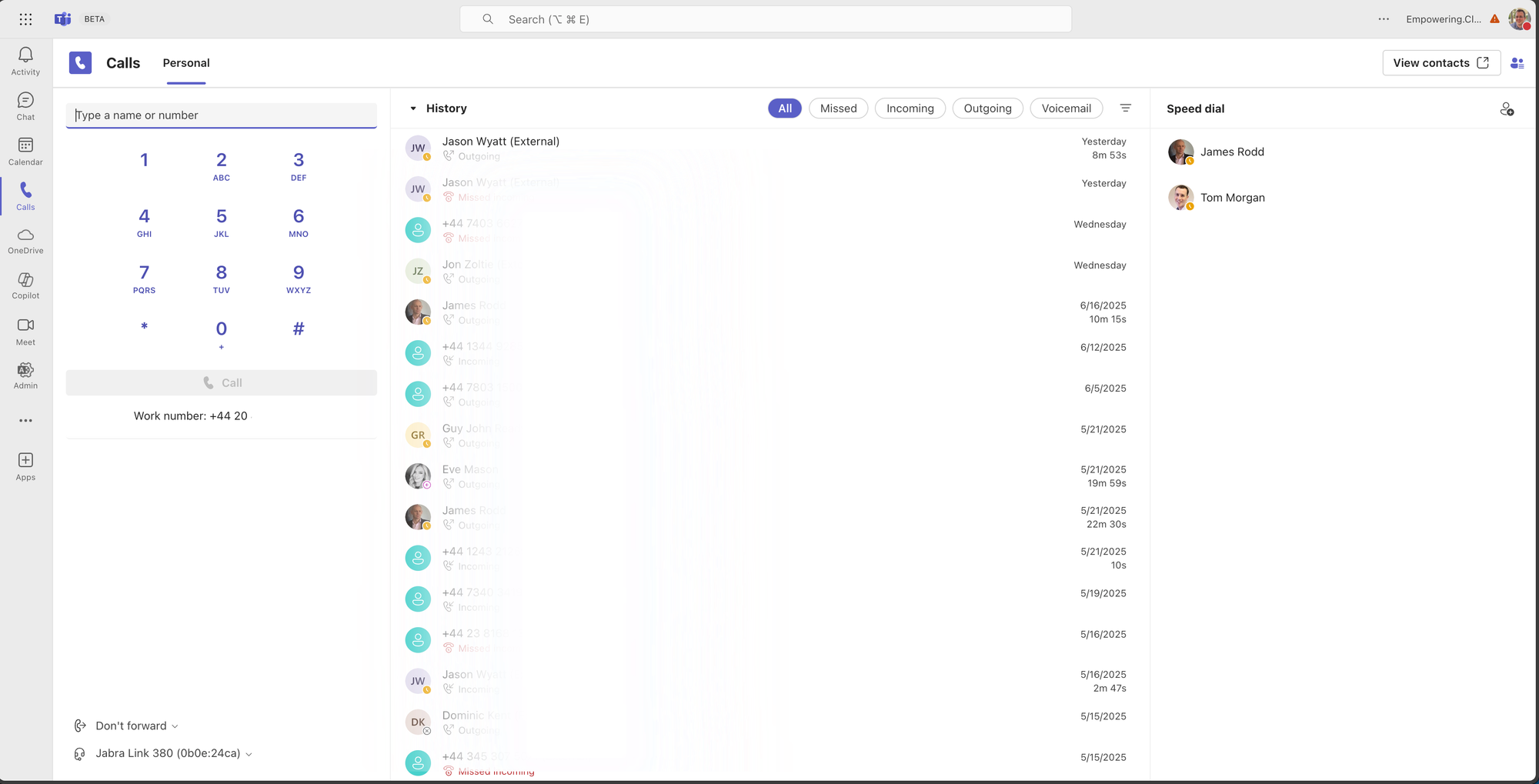
"Microsoft Teams Phone" is the feature name that gives Microsoft Teams PBX functionality, i.e., users can have a phone number and make and receive phone calls. Office 365 E5 and Microsoft 365 ME5 users get the feature included in their license. For users with other Office 365 licences, such as E1 or E3, the Teams Phone feature requires the $10 PUPM Teams Phone Standard add-on user licence.
Teams Phone is the capability to make it work; organisations need to add a PSTN connectivity option for users. There are four options:
- Microsoft Calling Plans: Microsoft-managed PSTN connectivity
- Operator Connect: Certified carrier integration with simplified management
- Direct Routing: On-premises or third-party SBC integration
- Teams Phone Mobile: Cellular integration for mobile-first scenarios, user has a single mobile number that is also their Teams Phone number
Teams Phone User Features
- Call Forwarding – Users can forward calls to another Teams user, external number, voicemail, or call group.
- Simultaneous Ring – Incoming calls ring multiple endpoints or users at the same time (e.g. desktop, mobile, delegate).
- Call Transfer – Consult then Transfer / Blind Transfer / Transfer to Voicemail
- Call Parking – Temporarily park a call and retrieve it from another device or user using a code.
- Cloud Voicemail – with transcription and custom greetings
- Group Call Pickup – Users can answer incoming calls to a designated group (manual pickup or notification-based).
- Call Groups – Define a set of people who can answer your calls when you're unavailable.
- Delegation / Boss-Admin Scenarios:
Teams Phone Call Management & Routing Features
- Call Queues – Manage incoming calls for teams or departments; includes simultaneous ringing, music on hold, and call routing logic.
- Auto Attendants – Interactive menus for routing calls based on caller input (e.g., “Press 1 for Sales”).
- Teams Premium: Queue App – Offers more advanced routing scenarios such as:
- Skills-based routing
- Priority-based handling
- Enhanced analytics
- Queue-specific permissions and roles (light contact center functionality)
Teams Phone User & Admin Management Features
- Caller ID Policies – Control the number or name presented on outbound calls per user or group.
- Calling Policies – Define who users can call and when, including PSTN or internal Teams calling restrictions.
- Voice Routing Policies – Specify how calls are routed to PSTN carriers (Direct Routing, Operator Connect, or Microsoft Calling Plans).
- Emergency Calling (E911) – Automatically routes emergency calls to the appropriate Public Safety Answering Point (PSAP), with dynamic location tracking.
- Teams Admin Center – Central hub for managing users, call analytics, and configuration of voice services.
- Call Analytics & Call Quality Dashboard (CQD) – Monitor and troubleshoot call and meeting quality.
- Survivable Branch Appliance (SBA) – Ensures PSTN calling continuity during internet outages via local breakout.
UCaaS Phone Apps/Plugins/Integrations for Microsoft Teams
UCaaS providers use Microsoft's app platform to embed their phone app and service into Teams. This creates an alternative to native Teams Phone, including all the UCaaS telephony features like voicemail, call history, advanced routing, SMS, fax, and recording capabilities.
While these third-party phone apps can look nearly identical to the native Teams Phone app—even pinning to the taskbar—the user experience differs significantly.
Most UCaaS solutions require three components:
- Teams Phone App: Provides the dialing interface within Teams
- Desktop Client/Plugin: Handles actual call control and audio processing
- Mobile App: Processes calls when using Teams on mobile devices
The key difference is that the UCaaS app launches a separate application to handle the actual phone call when you make or receive calls. All audio and call controls run through this separate UCaaS app, not through Teams itself.
8x8 takes a different approach—they use Teams bots to handle the call media entirely within Teams, eliminating the need for separate desktop or mobile apps.
RingCentral Microsoft Teams 2.0 integration
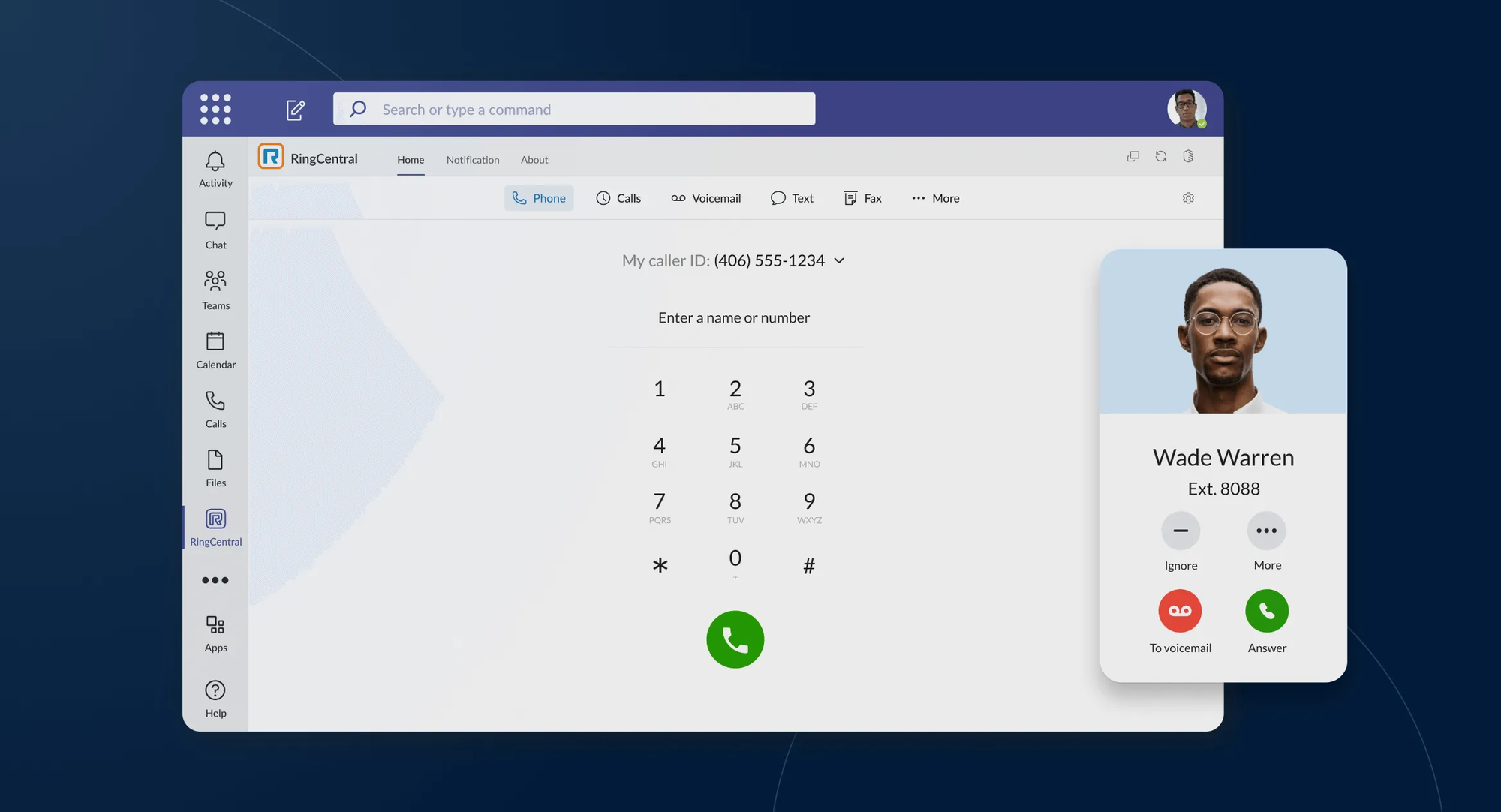
RingCentral (Appsource) has some of the best documentation. For Microsoft Teams desktop and Web client, they require the RingCentral for Teams integration app (AppSource) alongside the RingCentral for Teams Desktop Plugin (Windows or Mac).
For Microsoft Teams mobile, you need both the RingCentral for Teams app and the RingCentral mobile app.
When you make an outgoing call using the embedded app, the desktop plugin will pop up and display the active call controls (see screenshot). Once the call ends, the plugin will return to the background.
RingCentral demo video here.
Cisco Call for Microsoft Teams
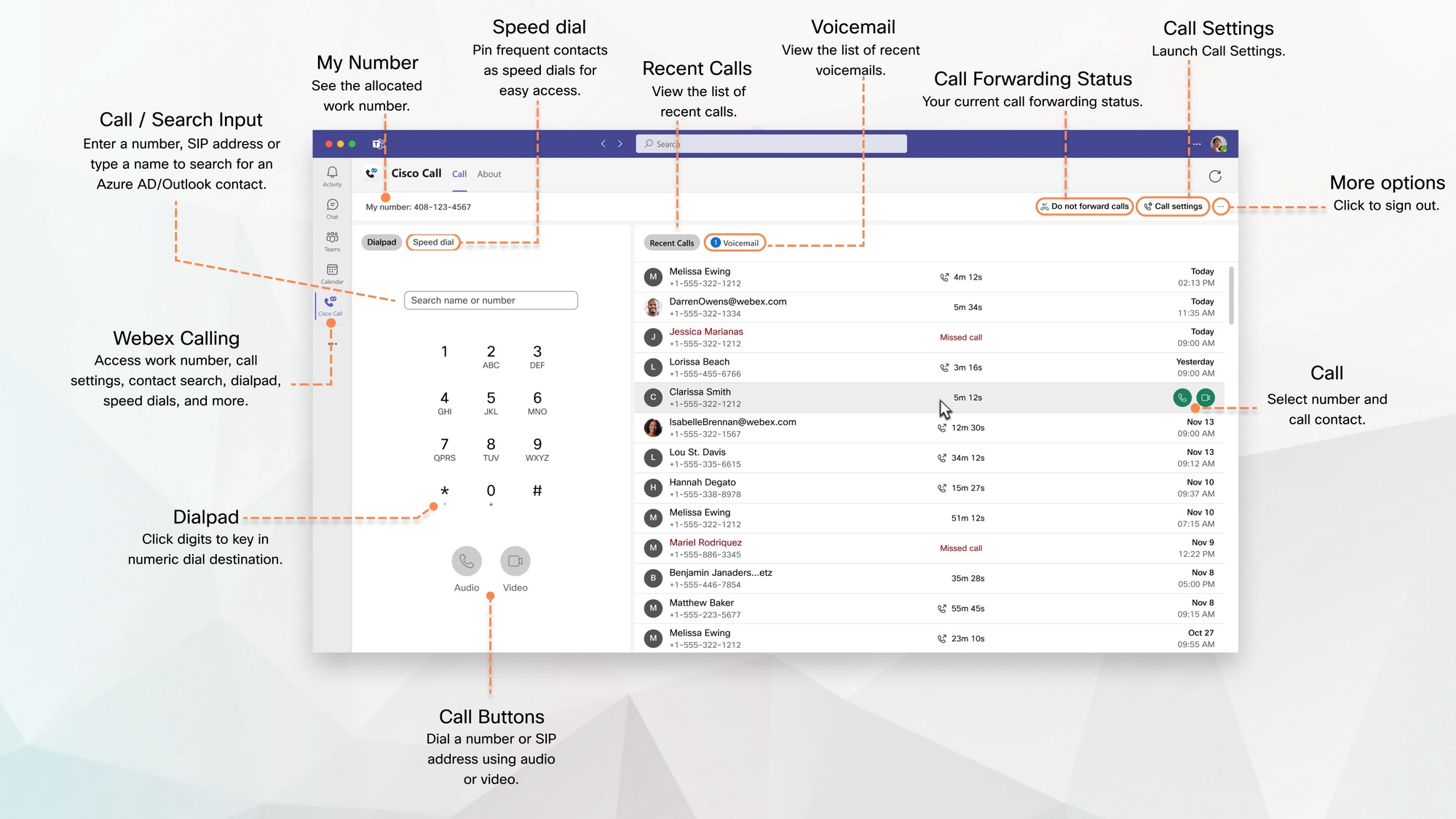
Cisco’s phone app for Teams (AppSource) works with multiple backend platforms, including Cisco Unified Communications Manager (UCM) and any Cisco Cloud Calling solution, including Webex Calling multi-tenant, Dedicated Instance and Webex for Broadworks.
To use Cisco Call for Microsoft Teams, users must have an active Cisco Webex account. Users must also install and sign in to the Webex App on Desktop and Mobile.
Cisco Call for Microsoft Teams demo video.
Zoom for Microsoft Teams
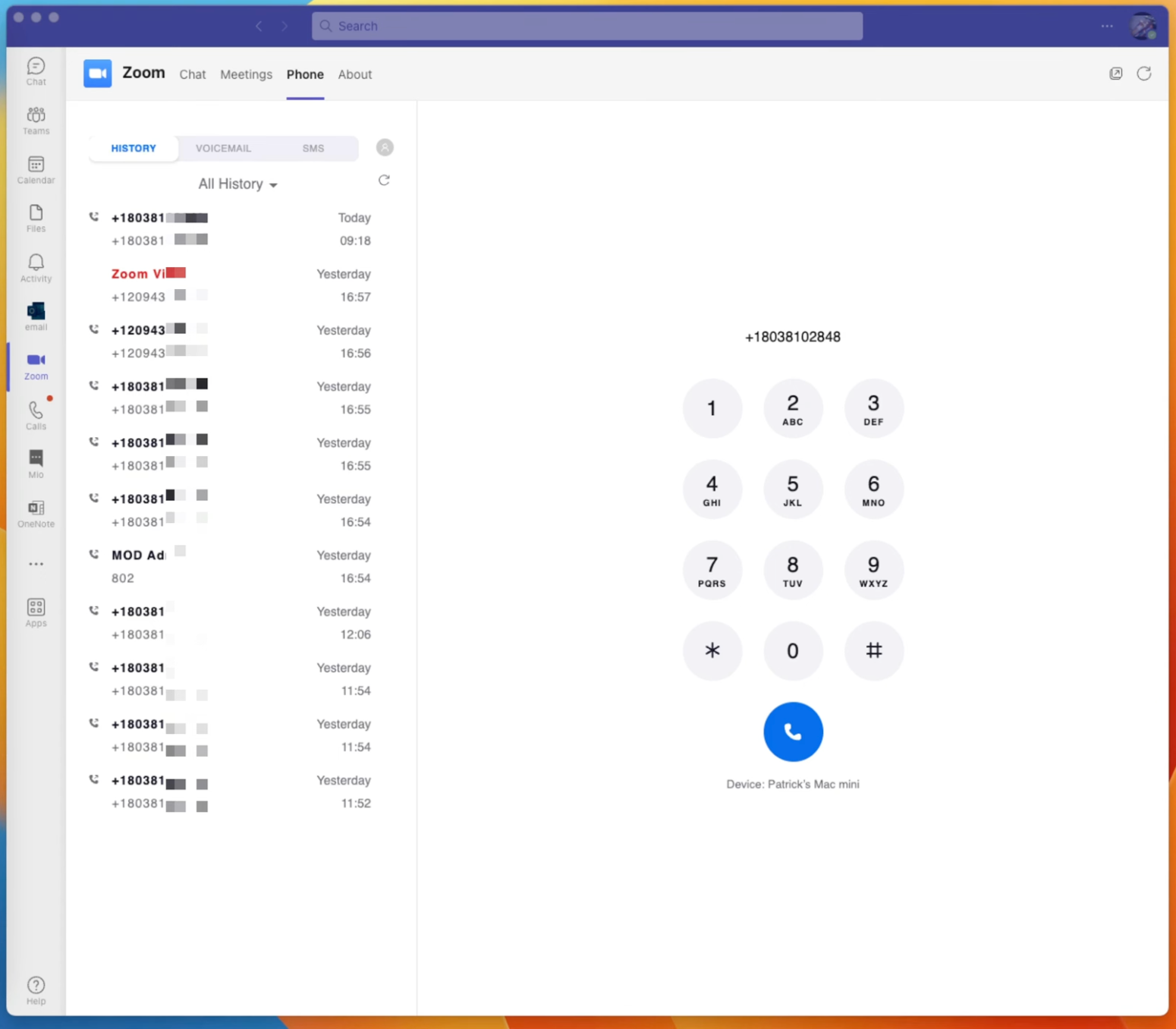
Zoom for Microsoft Teams adds in both Zoom Meetings and Zoom phone capabilities. It requires.
Requirements for using the Zoom Phone for the Microsoft Teams integration (reference)
- Pro, Business, or Enterprise account
- Zoom Phone license
- Zoom app version 5.9.0 or higher
- Setting call control from 3rd party apps
- Signed in to the Zoom app as the Zoom Phone for Microsoft Teams app uses the Zoom app to route calls.
Zoom includes using a Zoom bot in Teams Chat or Channels to set up and join calls and meetings, and supports SMS.
Making calls from the Microsoft Teams mobile app in the Zoom app within the Teams mobile client launches the call to the Zoom mobile app.
Zoom Marketing Video here. Demo here.
8x8 Phone App for Microsoft Teams
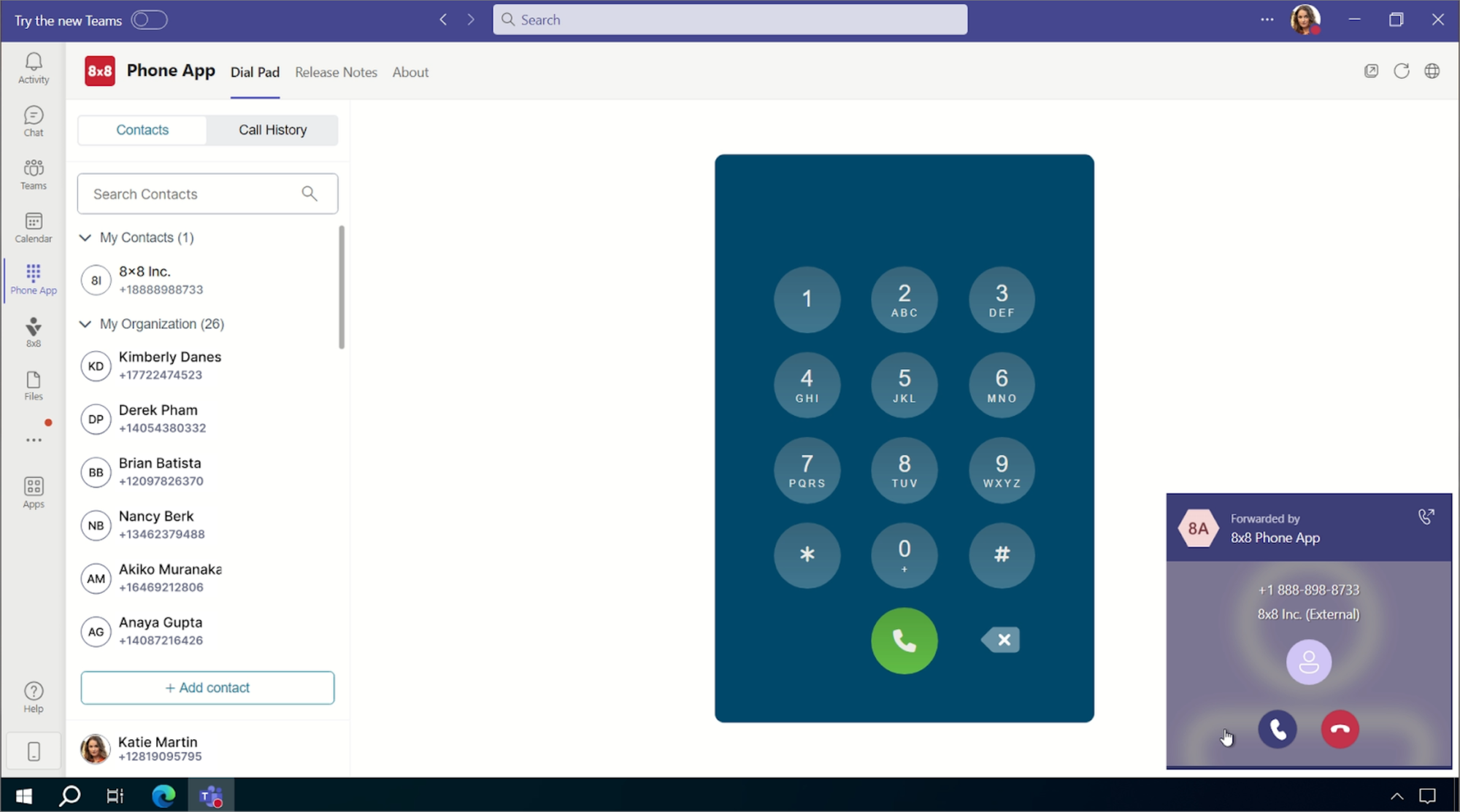
8x8 uses a different approach to get app calls into Microsoft Teams clients. They boast “no cross-launch to apps or plugins outside Teams”. In 8x8, you use their Teams phone app dialer to make a call, and the call is then bridged into the Microsoft Teams client natively via bots, meaning the user receives a call from a bot, they answer and that bridges the user to the PSTN leg of the call. Inbound calls will appear via the bot. All the Audio experience is native in Microsoft Teams.
You can see a demo of it here.
However, Microsoft might begin enforcing licensing requirements that do not allow bridging automated PSTN to bot calls
UCaaS providers offering Direct Routing/Operator Connect
It is worth mentioning that some UCaaS providers also offer Direct Routing (8x8, RingCentral, Zoom) and, in the case of 8x8, Operator Connect. These are native PSTN connections for Microsoft Teams Phone.
In the Direct Routing/Operator Connect model, the UCaaS provider functions like any other telco/PSTN provider for Microsoft Teams, and the user gets the Microsoft Teams Phone experience and features. This article discusses the UCaaS app/plugin/integration model explicitly.
Key differences between Microsoft Teams Phone and UCaaS Phone Apps for Microsoft Teams
Above are four examples of how the UCaaS Phone apps work in Microsoft Teams; other UCaaS Phone apps/integrations for Microsoft Teams will work similarly.
Some of the benefits UCaaS providers will position for using their Phone apps for Microsoft Teams include:
- No need for a Microsoft Teams Phone licence for users
- Keep all your telephony management on their platform (if mixing Microsoft Teams and native UCaaS users)
- Seperating of voice from Meetings and Collab platform (business continuity)
- Mix in UCaaS native phones and endpoints where you want them
- Access additional UCaaS features such as SMS and Fax, their recordings or AI summaries.
- Phone service that can work independently of Microsoft Teams, if needed.
However, there are significant trade-offs in terms of user experience and admin experience. Including:
- Managing the UCaaS Teams Apps, and additional desktop and mobile apps
- Disjointed user experience between the embedded Teams app and the UCaaS desktop or mobile app
- No ability for users to use shared experiences over Teams Meetings and Calls - inclusivity tools, ad-hoc recording, Copilot, consistency of UI
- No support for Teams IP Phones
- No option for Teams Phone Mobile mobility
- Separate user/account management and reporting
- Seperate platform for datas governance, security and discoovery
- Can’t transfer a Phone call to Teams native/non-phone users
- USB headsets must be set up in Microsoft Teams (if using Microsoft Teams for meetings) and in the UCaaS app for Phone.
The Copilot AI Gap
AI capabilities present another important consideration when choosing between Teams Phone and UCaaS integrations. Microsoft Copilot integrates seamlessly with native Teams Phone, providing automated call transcription, intelligent summaries, and call analysis—all accessible with a Microsoft 365 Copilot license.
While some UCaaS providers offer their own AI features (sometimes included in their service), using UCaaS phone apps means relying on a separate AI tool for call data and transcription, as well as creating data silos. Your calling data lives in the UCaaS platform, while your collaboration data stays in Teams, preventing comprehensive AI insights across all your communications
Making the Choice
The choice between native Microsoft Teams Phone and UCaaS phone app integrations extends beyond a simple feature comparison. You must consider architectural complexity, user experience implications, and strategic alignment.
Potentially, UCaaS integration may preserve existing investments and offer specialised features such as SMS and Fax, but with a less joined-up user experience.
However, native Teams Phone offers a superior user experience, with all native Teams Phone features available in a single app across desktop, web, and mobile platforms, simplified administration, and tight integration with Microsoft's AI and collaboration features.
If you are looking at Microsoft Teams Phone and want a native experience, Pure IP Enterprise Voice is a great provider to talk to and understand your deployment and PSTN connectivity options. They have extensive experience deploying millions of users across 80 countries, offering direct routing, and managing SBC and Operator Connect. Thanks again to Pure IP Enterprise Voice for being a Benefactor of Empowering.Cloud
Got experience with UCaaS apps or opinions to share? Logged-in members can leave comments below.


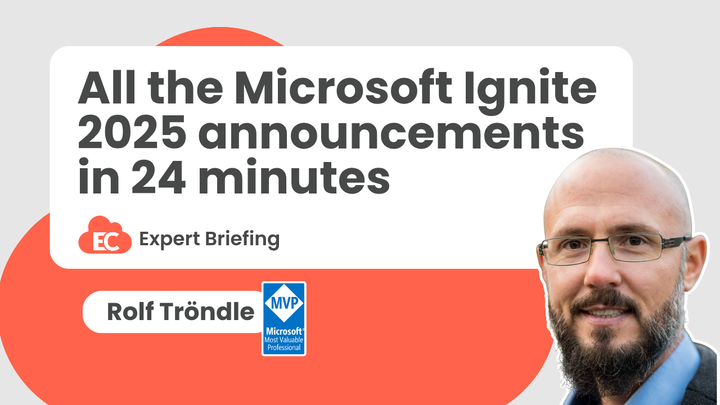
Comments ()