Global Microsoft Teams Phone Rollout: Keys to Success
Microsoft Teams Phone serves 20M+ users. Global rollout is easier than ever, but it isn’t plug-and-play. Diana Florea of Pure IP shares practical strategies for discovery, network readiness, hybrid coexistence, and regulatory compliance.

Microsoft Teams Phone is now the biggest cloud phone solution. It serves more than 20 million users. Part of the 320+ million Microsoft Teams users worldwide.
Better cloud PSTN options and more phone features have made global deployments faster and easier. However, successful rollouts still require careful planning, technical expertise, and strict adherence to telephony regulations.
As part of BCM One, Pure IP Enterprise Voice has years of experience in Microsoft Telephony. This includes OCS, Lync, Skype for Business, and now Microsoft Teams. They have enabled over a million users for Microsoft Teams Phone in 80 countries. Their clients span various sectors, including insurance, manufacturing, and regulated markets.
In this article, Diana Florea, Director of Product Management at Pure IP Enterprise Voice, shares key tips for a successful global launch of Microsoft Teams Phone.
Pure IP Enterprise Voice is one of Empowering.Cloud’s benefactors, supporting all our community work, and we thank them for their support.
The Foundation: Discovery and Assessment
Mapping Your Current Telephony Landscape
Most global organisations face a complicated phone infrastructure. This situation has developed over many years. This complexity isn't just technical—it's organisational, financial, and operational.
- Multiple PBX vendors and systems around the world.
- Regions differ in their use of telephony.
- Contact Centre may be integrated with the telephony solution
- Fragmented PSTN contracts, often mis-sized and not centrally managed
- Different people or business units are responsible for different systems
Start with systematic discovery:
- Infrastructure audit: Catalogue every site, PBX, gateway, and analogue device across all locations
- Contract analysis: Document operator relationships, circuit costs, and contract terms
- Organisational mapping: Identify decision-makers, budget owners, and local IT contacts in each region
- Financial baseline: Determine current telephony expenses. Include hidden costs such as maintenance, support, and operations.
You can use PBX configuration extractors and PSTN bill analysers to better understand the information.
Do not expect perfect information. The goal is to gather enough information. This will help us decide the best starting point for migration.
A large global insurance company is collaborating with Pure IP to do discovery. The full process took several months to complete. However, within weeks, they found quick-win locations with available information. They began rolling out while continuing to explore other areas.
Right-Sizing for Reality
Legacy phone systems often accumulate years of unused number blocks, extra PSTN channels, old configurations and inactive user accounts. Teams Phone migration creates an opportunity to optimise.
Key optimisation areas:
- Number consolidation: Many organisations discover unused DDI numbers during migration
- Capacity planning: Legacy PSTN circuits often include over-provisioning that cloud services can eliminate
- Geographic efficiency: Cloud connectivity can replace expensive PSTN circuits
- User analysis: Identify candidates for shared numbers versus dedicated numbers
In their Pure IP Teams migration assessment, a German company found tens of thousands of DDI numbers and excess PSTN connectivity. This discovery and rationalisation led to significant savings.
Network Infrastructure Reality Check
Teams Phone user experience depends on network quality. Modern codecs enable Microsoft Teams to function effectively, even with suboptimal network connections.
Consider network connectivity and performance before deploying Teams Phone. Pay attention to choke points, such as firewalls, proxies, and internet circuits.
Many organisations using Teams Phone already rely on Teams for meetings. Teams phone uses less bandwidth than meetings or video. They understand their network performs OK for Microsoft Teams.
Most enterprise networks can manage it without tests, assessments, or big infrastructure changes.
The Hybrid Journey – Teams Phone alongside your PBX
Enterprise telephony migrations rarely happen overnight. Hybrid setups are common. In these cases, Teams Phone runs alongside legacy PBXs and analogue systems.
Common hybrid scenarios:
- Phased user migration: Moving departments or locations incrementally
- Geographic staging: Rolling out region by region based on complexity
- Permanent coexistence: Maintaining legacy systems for specialised requirements
- Emergency backup: Keeping traditional systems as failover options
Technical Integration Options
- Session Border Controller (SBC) Integration: SBCs connect Teams Phone with current PBXs. They manage number plan translations and protocol conversions between the two systems. This approach provides maximum flexibility but requires ongoing SBC management.
- PSTN-Based Integration: Route calls between Teams Phone and legacy PBXs through PSTN networks. Some operators provide zero-cost routing for inter-system calls. This makes it a cost-effective choice.
- SIP Trunk Migration: Start by moving PBX PSTN connections to SIP trunks. Then, route specific numbers to Teams Phone. The approach lets the operator manage user migration flexibly.
Hybrid can be a permanent state. One of Pure IP's customers, a global food manufacturer, uses Teams Phone in offices but keeps analogue systems in factories. These include PA systems, emergency phones, and DECT devices. SBCs and analogue gateways enabled coexistence while preserving critical operational functionality.
Microsoft Teams and Teams Phone licensing
Understanding Microsoft licensing is essential, even though it can be complicated.
If your users have Office 365 or Microsoft 365 E5 licenses, they already have Teams Phone. Activating Teams Phone can cut PBX costs and improve ROI. Users with a different license, such as Microsoft 365 Business or E3, require the Teams Phone Standard license. Teams Phone Standard is $10 per user per month.
Users need a Teams Premium license ($10 PUPM) or a Microsoft 365 Copilot license ($30 PUPM) to access the latest Copilot and AI features.
Frontline workers can access a reduced-cost $5 PUPM Teams Phone standard license.
Project Cost and Total Cost of Ownership
Teams Phone migration involves more than licensing costs. As part of your project. You should develop comprehensive TCO models that include:
Project Costs:
- Professional services and project management
- Device procurement and deployment (SBCs if needed, headsets, IP Phones)
- Training and change management
- Parallel running costs during the transition
- PBX decommissioning costs
Ongoing operational costs and changes:
- Teams Licensing
- PSTN connectivity (potential PSTN savings through more efficient routing)
- Reduced PBX maintenance and support costs
- Centralised management reduces regional IT overhead
- Enhanced analytics and reporting capabilities
Most organisations see operational savings that cover migration costs in 12-18 months. Full ROI can be in 2-3 years.
Teams Phone PSTN Connectivity: Choosing the Best Option
In addition to their Teams Phone licence, users need a phone number and a connection to the Public Switched Telephone Network (PSTN). Pure IP Enterprise Voice specialises in this area. They are certified by Microsoft for Operator Connect. They also provide Direct Routing and managed SBC options.
Microsoft provides four PSTN connectivity models, each optimised for different scenarios. Organisations can mix and match these options to best fit their requirements for a global deployment on a per-user basis.
Operator Connect
- Fully Cloud between the Operator and Microsoft Teams
- Simplified number provisioning directly through Teams Admin Centre
- Ideal for standardised deployments and operational simplicity
- Many providers offer coverage for all central locations globally
Direct Routing
- Connectivity via a physical or virtual Session Border Controller
- Session Border Controller can be dedicated to the customer or run as a service by the Operator
- Can provide coverage globally, including countries that need in-country connectivity
- Offers the greatest flexibility and configuration customisation
- Required for complex integrations or countries where cloud PSTN is not viable
- Enables hybrid scenarios with current PBX Systems
Microsoft Calling Plans
- Fully Microsoft-managed PSTN service
- Available in 36 countries with expanding coverage
- Single contract with Microsoft
Teams Phone Mobile
- The user’s cell/mobile number is also their Teams Phone number.
- Useful for highly mobile workforces
- Costs and features vary by carrier and region
- Offered by select mobile operators in selected countries
PSTN Connectivity Selection Criteria
Most large companies use both Operator Connect and Direct Routing. They choose different models based on their location and specific needs.
- Geographic availability: Use cloud PSTN connectivity where available
- Regulatory requirements: Direct Routing for markets with strict local connectivity rules
- Integration complexity: Direct Routing for sites requiring legacy system integration
- Operational preferences: Operator Connect can reduce customer-side operational overhead.
Find an operator who knows Microsoft Teams well. They should have experience with organisations and country coverage like yours.
Navigating the Global Telephony Regulatory Landscape
Telephony rules differ between countries. This includes what customers must do and what operators need to provide. Many countries require an operator licence, for example.
- Local provider requirements: Some markets, such as China and India, require the use of domestic telephony providers.
- Emergency calling requirements: E911 in the US and other specific emergency calling requirements
- Data residency: Call records and user data must stay within specific geographic areas.
- Lawful intercept: Capabilities that must be maintained for law enforcement access
You can meet some of these requirements by using on-premises SBCs. Pure IP offers a model for remotely managing customer-dedicated SBCs, providing local PSTN connectivity to meet these requirements.
Number Porting
You can port your phone numbers. This means you can switch from one provider to another while keeping your number. This is common when moving to Teams Phone as organisations also typically migrate PSTN connectivity SIP/cloud providers.
Number porting regulations and processes vary by country and can significantly impact migration timelines.
- Flexible porting markets: Enable incremental number transfers, supporting phased migrations
- Block porting markets: Require whole number ranges to move together. This means more coordinated transitions are needed.
- Restricted markets: May prohibit porting entirely or impose lengthy validation processes
Porting best practices:
- Engage experienced porting specialists early in planning
- Understand local regulations and lead times for each market
- Plan for potential delays and have contingency options
- Coordinate with operators, users and stakeholders during the transition windows to ensure alignment.
Porting can be intimidating, but working with a partner who has done it many times can help ensure the process runs smoothly.
User Endpoint Planning
The majority of Teams Phone users use the desktop app and a headset. Again, they often use Microsoft Teams for meetings, so they have these headsets.
For the best user experience, a Microsoft-certified headset should be provided to users.
Beyond users using soft clients and headsets, some endpoints to consider are:
- Desk phones: Microsoft-certified IP phones for traditional use, including common area phones.
- Analogue devices: Connected through gateways for specialised requirements (elevators, door phones, etc).
- Conference room systems: This article highlights Teams Phone. However, Microsoft Teams offers many options for a full meeting room experience.
Microsoft Teams has a built-in SIP gateway for SIP devices. It also supports analogue endpoints through Analogue Telephony Adapters.
Telephony providers may be able to support direct SIP registration for endpoints. They also manage customer-specific Session Border Controllers for on-site analogue telephony endpoints.
Compliance Call Recording: Meeting Regulatory and Business Requirements
Microsoft Teams allows users to record meetings easily (convenience recording). However, compliance recording for regulated users and industries requires a Microsoft-certified recording solution.
For organisations in financial services, healthcare, legal, government, and other regulated sectors, recording communications is mandatory. It’s a legal requirement.
Regulations like MiFID II, Dodd-Frank, HIPAA, FINRA, PCI‑DSS and GDPR demand:
- Mandatory, policy-based recording, not user-triggered capture
- Immutable, tamper-proof storage and audit trails, plus secure access by compliance teams
- Notifications and consent mechanisms, both visual and audio, to meet jurisdictional demands
Microsoft maintains a certification program for compliant recording solutions.
Luckily, these solutions use a cloud/SaaS model. This makes deployment and operations simpler than traditional call recording.
Pure IP partners with ASC and other recording solutions. We can help you choose the best option for your organisation.
Contact Centre Integration with Microsoft Teams
Microsoft Teams Phone provides native call queues and auto-attendants. Teams Premium offers the Queues app, more advanced call routing and reporting and features like whisper and barge.
For Enterprises requiring advanced contact centre capabilities, Microsoft has a certification program for integration with Microsoft Teams.
Teams Contact Center Integration models:
- Connect: Third-party contact centre receives calls directly, with SIP Direct Routing connectivity to Teams for the voice endpoint
- Extend: Teams handling extends to contact centre features with the solution integrated into Microsoft Teams via Microsoft Graph API.
- Unify: Deep integration with Teams Phone Extensibility/Azure Communication Services, offering new AI integration opportunities.
There are over 30 certified contact centres. Pure IP can offer connectivity services to all of them and has specific partnerships, direct trunking agreements, and experience with selected customer-proven options.
Contact Centre does not have to move alongside the Teams Phone project; it is also possible to have PSTN Connectivity from Pure IP and other providers that route specific numbers to the Contact Centre solution and other numbers to Microsoft Teams.
Change Management
Technical success means nothing without user adoption. An effective change management approach includes:
- Communication strategy: Regular updates, clear timelines, and transparent progress reporting.
- Training programs: Role-specific training that focuses on practical benefits, not just feature lists
- Support readiness: Help desk preparation, escalation procedures, and user feedback channels
- Executive sponsorship: Visible leadership support that reinforces the importance of migration success
Ongoing Operations and Management
Teams Phone operations differ significantly from traditional PBX management. A modern approach to the operations of Teams Phone as an evergreen platform needs to be implemented.
Areas to consider include:
- Centralised administration: Global policy management through Microsoft 365 admin centres
- User lifecycle management: Streamlined processes for additions, moves, and changes
- Automated provisioning: User onboarding and changes through established workflows
- Analytics and reporting: Comprehensive call quality and usage reporting across all locations
- Continuous optimisation: Regular review and tuning based on usage patterns and user feedback
- Microsoft update management: Staying current with platform updates and new features
- Incident response: Procedures for handling service disruptions and user issues
- Strategic planning: Ongoing evaluation of new features and expansion opportunities
Many organisations manage Teams Phone operations in-house. Pure IP can also offer a complete managed service to meet these operational requirements.
The Path to Teams Phone Success
Switching to Microsoft Teams Phone is not just changing your PBX. It is adopting modern, flexible, and AI-powered communications that can grow and change with your organisation’s needs.
Successful organisations see Teams Phone migration as a strategic business move, not just a tech project. They plan effectively, work with experienced partners when necessary, and prioritise user adoption and technical implementation.
Thanks to Diana Florea and Pure IP Enterprise Voice for sharing their insights and experience on global Teams Phone deployments.


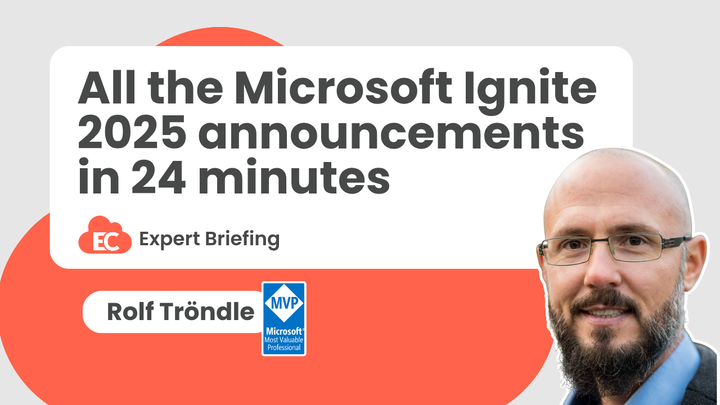
Comments ()