Choosing a Microsoft Teams Contact Center and AudioCodes Voca Conversational Interaction Center Features and Use Cases
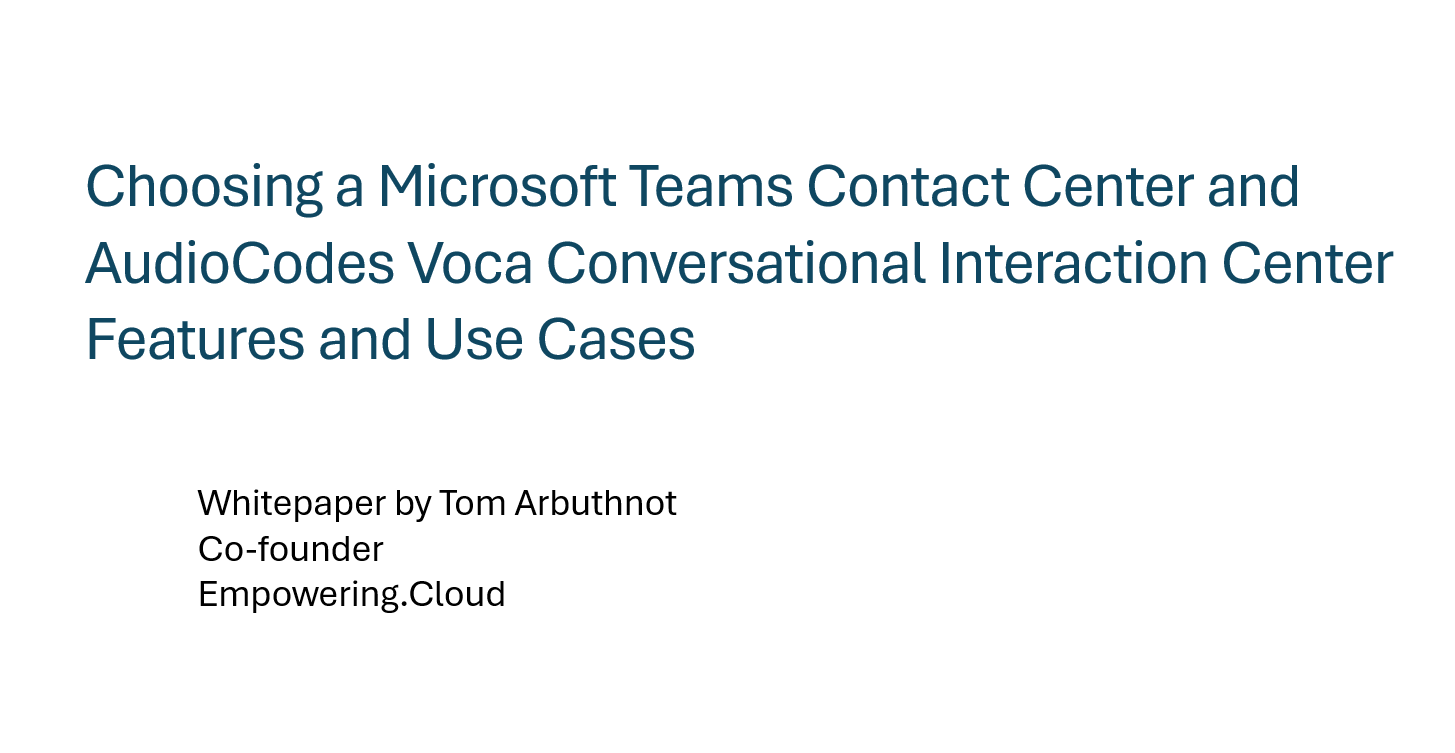
Whitepaper by Tom Arbuthnot
Co-founder
Empowering.Cloud
Download the full whitepaper PDF here
About this whitepaper
Empowering.Cloud whitepapers help readers understand a product or solution, its use cases, and its benefits in the broader Microsoft ecosystem and market to help them make an informed decision for their organisation.
This whitepaper covers the requirements that drive the need for Microsoft Teams certified contact center solutions. It covers:
- Microsoft Teams and Contact Center scenarios
- What advanced call routing capabilities are included natively in Microsoft Teams?
- What contact center requirements drive the need for a solution beyond Microsoft Teams?
- Understanding the different Microsoft-certified Contact Center solutions
- Choosing the right Microsoft certified Contact Center solution for your organisation
- AudioCodes Voca Conversational Interaction Center (CIC) features and use cases
- Five ways AudioCodes Voca CIC stands out
- AudioCodes Voca CIC Real World References
The paper explains the AudioCodes Voca Conversational Interaction Center solution and highlights its real-world applications and benefits for organisations. It also includes some customer reference case studies.
AudioCodes, a benefactor of Empowering.Cloud, sponsored this whitepaper. We thank them for their support of Empowering.Cloud.
About AudioCodes
AudioCodes is a leading provider of advanced voice, contact center and conversational AI solutions for the digital workplace and customer experience. They have a long-standing partnership with Microsoft, spanning over 15 years, and the most comprehensive portfolio of Microsoft Teams-certified solutions that include physical and SaaS voice infrastructure services, compliance recording, contact center, meeting analytics and reporting and phone and meeting room devices.
About Empowering.Cloud
We believe in the power of the cloud. Empowering.Cloud’s mission is to empower people to unlock the transformative value of Microsoft 365 through community and research. Our free-to-access expert briefings, research, newsletter, podcasts, and more can be found at Empowering.Cloud
Special thanks to AudioCodes for supporting Empowering.Cloud and the community.
Microsoft Teams and Contact Center Scenarios
Microsoft Teams is a comprehensive team collaboration application incorporating chat, files, meetings, and calling/telephony. As of September 2024, Teams has 320 million monthly active users and over 20 million users of its Team Phone functionality. It includes PSTN telephony with Teams Phone and more advanced call routing scenarios with Call Queues, Auto Attendant and add-on Queues app.
While Microsoft Teams had some advanced call routing or call management capabilities, it stops short of a full Contact Center / Contact Center as a Service (CCaaS) capability.
Extending the capabilities of Microsoft Teams with an integrated Microsoft-certified contact center is a popular and powerful solution. Customer requirements can be more advanced internal use cases, such as an internal IT help desk, through to full end customer support with Omni-channel.
Typically, those contacting the contact center are considered “customers”, the people in the organisation answering communications as “agents” and the people managing the contact center as “supervisors”.
There are many scenarios where these “customers” may be users inside the organisation or in other organisations, and many users may be fielding communications that do not fit the traditional “agent” and “supervisor” profiles.
Using Teams with a contact center solution is particularly popular where those answering communications are not full-time agents but may have multiple roles and can manage them all with a Teams native experience.
What advanced call routing capabilities are included natively in Microsoft Teams?
Microsoft Teams Phone includes Call Queues and Auto Attendants to manage incoming call flows.
Call queues place calls in a queue until an available agent can answer them. They include the following capabilities:
- Greeting Messages: Callers hear a greeting message when they enter the queue.
- Music on Hold: Callers listen to music while waiting for an available agent.
- Call Routing: Calls are distributed to agents based on predefined rules such as First In, First Out (FIFO), round-robin, or longest idle.
- Overflow and Timeout Handling: Options to manage calls when the queue is full, or calls are not answered within a specific time.
- Agent Management: Agents can opt in or out of queues, and managers can add or remove agents as needed.
Auto Attendants in Microsoft Teams provide a menu system that allows callers to navigate to the appropriate department or group using voice or keypad inputs. Features include:
- Menu Options: Callers can select options from a menu to reach different departments or individuals (e.g., "Press 1 for Sales, Press 2 for Support")
- Voice and DTMF Inputs: The menu can be navigated using voice recognition and Dual-Tone Multi-Frequency (DTMF) inputs.
- Call Routing: Routes calls based on the caller’s input to specific people, call queues, or external numbers.
- Business Hours and Holiday Settings: This option configures different call handling rules for business hours, after-hours, and holidays.
- Dial by Name or Extension: This option allows callers to reach users by saying or entering their name or extension number.
Auto attendants can route to one or more Call Queues. Call Queues and Auto Attendants are configured and managed through the Microsoft Teams admin center or PowerShell cmdlets. All call routing scenarios are limited to voice calls. These capabilities are included when you license users for Teams Phone. There is no per-call queue or auto attendant license cost.
Microsoft Teams Queues app
Microsoft also offers the Microsoft Teams Queues app, which is part of Temas Premium (a per-user add-on licence). Microsoft positions this not as a contact center but as a more advanced customer engagement option. Queues app provides an additional user experience for agents and supervisors, using the same call queues and auto attendant functionality.
Teams Queues app includes real-time reporting and agent management and has a roadmap that includes call Monitor, Barge, Whisper, and Takeover functionality. The Queues app primarily targets internal and light customer-facing voice-only use cases.
What contact center requirements drive the need for a solution beyond Microsoft Teams?
Many organisations require capabilities beyond Teams native call queues, auto attendants and queues app. Some example requirements include:
- CRM / Line of business integrations – for agents and customers
- AI agent coaching or customer-facing AI
- Sentiment Analysis
- Multi-level IVRs with data dips / Announcements in queue
- Compliance recording / PCI DSS (Payment Card Industry Data Security Standard)
- Advanced line of business reporting / Wallboards
- Complex Routing scenarios – Skills-based routing, dynamic queue balancing
- Omni-channel communications - Phone, chat, email, SMS, social, video
- Outbound calling/campaigns
- Workforce Management (WFM), the process of optimising the scheduling and staffing of agents
As part of your decision-making process, you should consider and document your requirements to find the right solution for your organisation.
Understanding Microsoft certified Contact Center solutions
For organisations using Microsoft Teams / Teams Phone who need more advanced customer contact capabilities, Microsoft has a selection of certified partners who provide contact center solutions that integrate into Microsoft Teams.
These solutions can provide a familiar user experience in the Microsoft Teams client and can integrate the advanced capabilities your organisation needs. They are typically offered as cloud / SaaS services to work alongside Teams.
Microsoft Teams offers three models for integrating contact centres with Microsoft Teams: Connect, Extend, and Power.
The Connect model is the most basic form of integration. It uses Session Border Controllers (SBCs) and Direct Routing to connect a contact center solution to the Teams phone system infrastructure. In this model, the contact center and Teams are separate entities, requiring agents to use a secondary platform and user interface for their contact center tasks. In this mode, reporting of call flows is spread over how the contact center engine routes the call and then how the agent handles the call on Teams.
The Extend model offers a deeper integration. It treats the contact center solution as an extension of Teams, using the Teams client platform and Teams Graph APIs to provide a unified experience for agents and customers.
The Power model represents the most advanced level of integration. Service providers can create an Azure Communication Services (ACS) based voice app using the Teams calling infrastructure and client platform.
Azure Communication Services (ACS) is Microsoft’s Communications Platform as a Service (CPaaS). It allows solution providers to build on the same foundational platform used by Microsoft Teams and integrate voice and video calling, chat, SMS, and email.
ACS comes from Microsoft's Intelligent Conversations and Communications Cloud (IC3) team. This group is responsible for the substrate services that power Teams Meeting, Calling and Phone, Skype Consumer and the media and codec elements.
Microsoft’s certification model for solutions of this type is still in development, but the Azure Communications Services foundational elements are generally available today.
Choosing the right Microsoft certified Contact Center solution for your organisation
When choosing a contact center solution for Microsoft Teams, you should look for a Microsoft certified solution for the best natively integrated user experience. However, there are many certified solutions. How do you pick the right one for your organisation?
Ensuring functionality aligns with specific business needs is, of course, critical. You will likely find multiple scenarios in your organisation that need more or fewer features. Document all these requirements and check how they align with the capabilities and licensing of possible solutions. Invite key stakeholders into the requirements gathering, prioritise requirements and, where possible, quantify requirements (number of agents, queues, call concurrency).
Beyond feature comparison and feature requirements, the following should be considered:
- Architecture and commercial model
- Security and compliance
- User experience testing
- Experience, support and roadmap
A true cloud architecture is generally preferred for speed of deployment, scaling and resilience. Cloud solutions can be adjusted swiftly in response to fluctuations in demand, which is particularly beneficial during peak periods or unforeseen events. The solution providers chosen cloud provider should also be considered. Some solutions will take advantage of Azure abilities, such as Cognitive Services. Understand the solutions providers plans for business continuity and disaster recovery.
Security and compliance of providers and solutions play a vital role in most organisations' decision-making process. Organizations should ensure that the chosen provider and contact center solution complies with relevant regulatory standards, such as GDPR, ISO or PCI DSS, depending on their industry. Investigate data residency, retention, encryption and access control.
Real-world end-user experience is key to testing. You cannot get a feel for solutions with on-paper feature comparisons alone. Fortunately, with modern contact centre solutions being cloud-based, it should be simple to set up test deployments and trials with actual users and even proof of concepts in production scenarios. You can even move queue numbers between solutions during testing. Review if there is end-user documentation, training material and customer success support. The importance of reporting and analytics should be assessed for supervisors and the wider organisation.
Vendor alignment, expertise and support may be the biggest post of differentiation. Choosing a vendor with a proven track record and expertise in Microsoft Teams is essential. Look for responsive and comprehensive support and documented service-level agreements. Understand support for implementation, training, and ongoing support. Organizations should look for vendors with strong customer references and a roadmap of continued innovation.
AudioCodes Voca Conversational Interaction Center features and use cases
AudioCodes Voca CIC is an AI-first, SaaS omnichannel Microsoft Teams Certified Contact center. It is built on Azure Communication Services (ACS) and includes built-in conversational AI capabilities.
Core AudioCodes Voca CIC features include:
- Agent and Supervisor Experience: dedicated interfaces for agents and supervisors.
- Real-Time Dashboards and Historical Reports: Offers comprehensive insights into contact center performance.
- Conversational AI - Natural Language Processing: Enables intuitive voice requests, automating IVR and queuing processes, with cognitive services natively embedded
- Multi-language Support: Caters to diverse callers with advanced multi-language Conversational AI.
- Skill-Based Routing: Directs calls to agents with the appropriate skill sets.
- Behavioural Routing: Directs callers efficiently using modern routing technology.
- No-Code Flow Designer: Allows for easy creation and modification of IVR workflows.
- CRM Integration: Seamlessly integrates with existing CRM systems over APIs
- Automated Information Requests: Autonomously handles general queries, like business hours or package tracking.
AudioCodes' deep expertise in voice, Teams telephony, conversational AI and contact center technologies converge in Voca CIC to deliver a comprehensive, tightly integrated solution for Microsoft Teams.
Five ways AudioCodes Voca CIC stands out as a Teams Certified Contact Center
There are many Microsoft-certified contact center solutions in the market. Here are five ways Voca CIC stands out from the crowd.
1. Modern Azure Cloud Architecture
One of Voca CIC’s standout features is its lightweight architecture, facilitating rapid deployment and scalability across organisations. It is a cloud-first SaaS solution. For instance, Vanderlande deployed 170 hotlines within four weeks, demonstrating Voca CIC's ability to adapt to enterprise needs swiftly. See the case studies below for more details.
Voca was “born in the Microsoft cloud.” An Azure and Azure Communication Services solution allows deep integration with Microsoft Teams and leverages Microsoft Azure’s features and reliability.
2. Exceptionally Granular Role Based Access Control (RBAC)
Voca offers exceptionally granular role-based access control, allowing IT managers to create users with highly specific permissions. This feature enhances security and operational efficiency by ensuring that users can only access the features pertinent to their roles.
3. Proven Reliability and Support
In 2023, Voca achieved 100% uptime, a testament to its architecture and leveraging Microsoft’s infrastructure and reliability. Voca can also leverage Microsoft’s ever-increasing investments and developments in cognitive services and AI.
Thanks to AudioCodes' excellent Teams-certified solution coverage, they are the only solution provider to offer a native Teams phone plus contact center as a single vendor fully managed service. This offers customers comprehensive support, from deployment to maintenance, without the need to manage multiple vendors.
The University of Central Florida chose AudioCodes Voca in particular for its stability and uptime.
4. AI first with Intelligent Automation
Recognising the increasing demand for intelligent automation, Voca seamlessly integrates conversational AI capabilities from Microsoft, eliminating the need for costly and complex third-party integrations, unlike some competitors requiring additional cognitive service providers.
5. Flexible Commercial Model
AudioCodes Voca offers a unique usage-based commercial model, providing flexibility unmatched in the industry. This model allows customers to pay based on their specific needs rather than committing to rigid seat-based pricing structures. This approach particularly benefits businesses with seasonal fluctuations, such as educational institutions during enrolment periods.
AudioCodes Voca Benefits for Service Providers
Voca CIC's strengths extend to service providers seeking a robust and scalable platform for delivering Teams contact center services. Integration with AudioCodes Live Cloud empowers providers with a centralised management platform for automated provisioning, billing, and reporting.
This seamless integration simplifies operations and reduces administrative overhead for service providers, allowing them to scale their offerings efficiently. The Tenant-based model enables service providers to manage multiple Voca instances on their customer's behalf easily.
AudioCodes Voca CIC Real World References
Vanderlande, a leading enterprise in logistics, transitioned to AudioCodes Voca to streamline its operations. The company highlighted Voca CIC's uptime and ease of deployment as critical factors in their decision. By leveraging Voca, Vanderlande ensured zero issues during their busiest periods, significantly enhancing their operational efficiency.
- Vanderlande provides 24/7 support to customers, requiring their contact center to be available round-the-clock.
- Vanderlande said Voca is reliable and easy to use. They could create, design, and launch queues within 30 minutes.
- Multiple departments within the company use Voca, from the reception desk to the most critical service departments.
University of Central Florida (UCF), the second largest university in the United States, adopted Voca to manage its extensive and diverse contact center needs. The ease of deployment and scalability of Voca CIC allowed UCF to quickly set up multiple contact canters, demonstrating Voca CIC's capability to handle large-scale operations effortlessly.
- UCF is opting for Microsoft Teams for collaboration and communication, leading to their introduction of AudioCodes Voca CIC
- UCF established specific criteria when evaluating Microsoft Teams contact center options for their customer service needs. These included five factors essential to UCF’s search for a reliable and reputable CCaaS solution: Easy to implement, adaptable, stable, simple and cost-effective
- Voca CIC offered UCF a solution that can quickly scale to the university’s size and future growth. In just a few clicks, UCF can quickly add new tenants for university departments across campuses, like the athletic ticketing office, medical center and police department, and future departments.
- UCF streamlined the call routing process with conversational AI, directing callers to the appropriate department or agent quickly, reducing wait times and improving call resolution times.
Berry Global, a 46,000-employee Fortune500 company specializes in packaging for consumer goods and household products, with a presence in over 250 locations and 45,000 employees worldwide.
- Berry adopted Voca CIC with AudioCodes Live complete calling and contact center solution for Teams on a monthly subscription basis
- Berry successfully implemented Voca for both its customer-facing contact center and also for internal departments, such as IT, accounts and inside sales.
AudioCodes Voca customer case study videos:
- Vanderlande's Successful Migration to a Microsoft Teams Contact Center with Voca CIC
- How UCF's Partnership with AudioCodes Voca CIC Elevated CX for Faculty, Students and Customers
- Berry Global Selects AudioCodes' Complete Calling and Contact Center Experience for Microsoft Teams
AudioCodes Voca CIC offers an excellent contact center solution with its robust uptime, ease of deployment, and flexible commercial model. Its solid Azure-based architecture, built-in conversational AI, and granular role-based access control make it a compelling choice for enterprises. The real-world success stories of Vanderlande and UCF underscore its effectiveness and reliability.
Find out more about Voca CIC at https://online.audiocodes.com/v3/voca-conversational-interaction-center
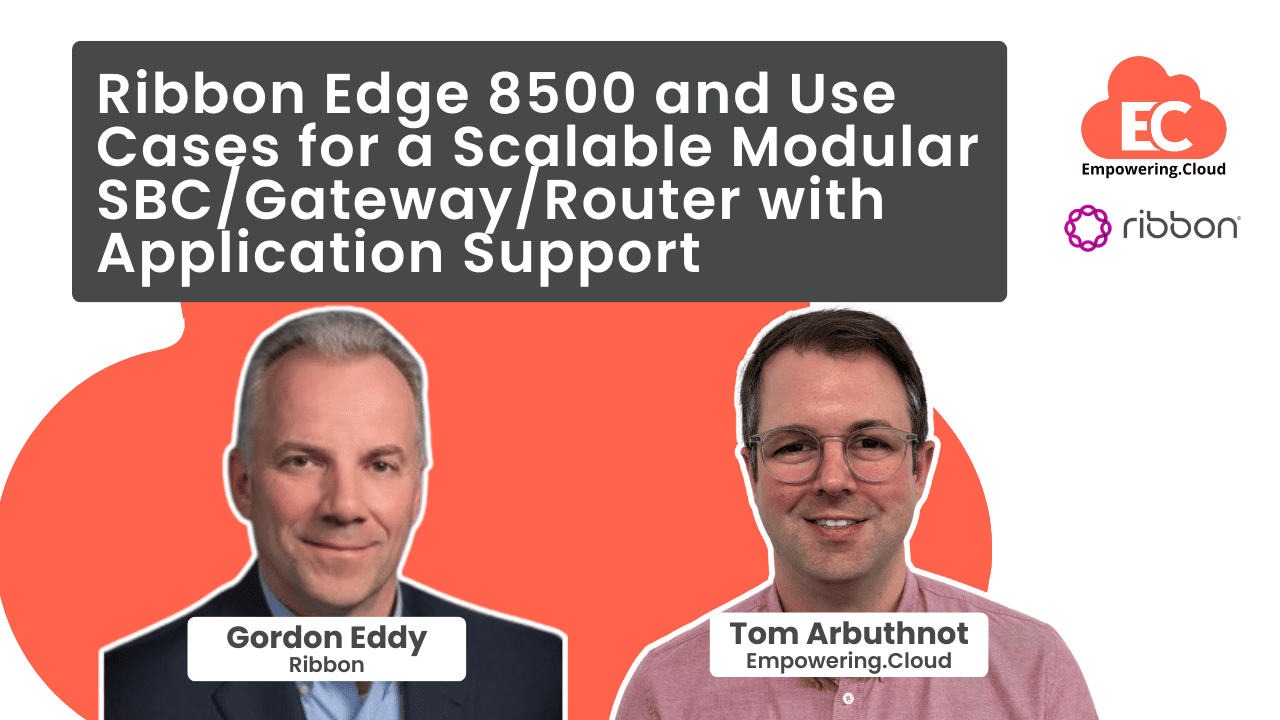
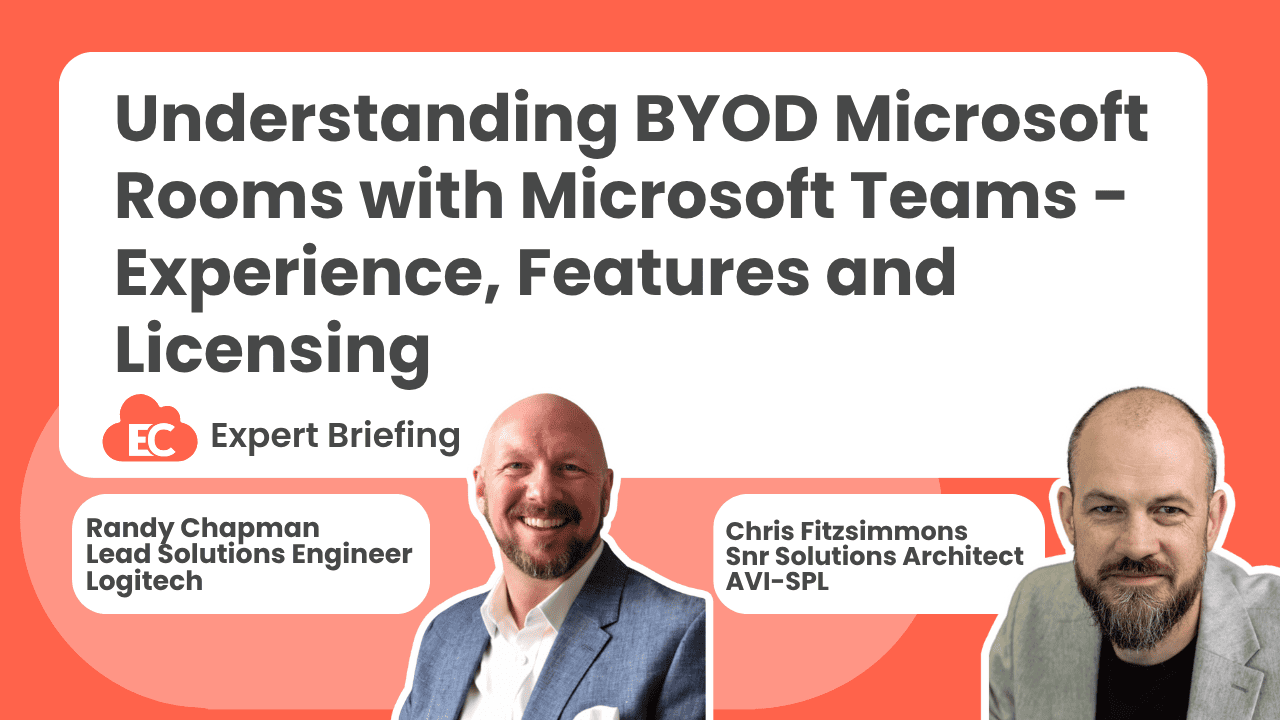

Comments ()